UMG MultiPacker Button and Image
-
MultiPacker has a Button and Image Class derived from the UMG classes. The Implementation allows set the Design from a MultiPacker Database on few steps.
-
The changes are only visibles on the details panel.
MultiPacker Image
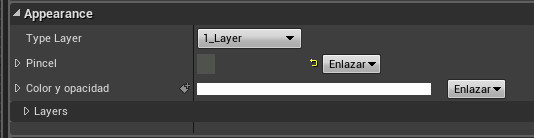
-
The changes are only on the Appearance Category.
- Type Layer: Dropdown where you can define the combination of Textures. Every Texture comes from a MultiPacker database. ```
- 1_Layer: You can set the base layer. Ex: A circle.
- 2_Layers: You can set the base and addition layer. Ex: A circle with a icon.
- 3_Layers: You can set the base, addition and detail layers. Ex: A circle with a icon and an indicator of selection.
```
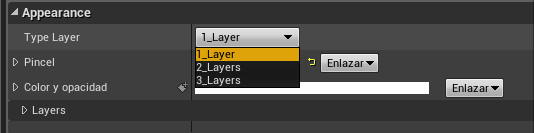
Layers
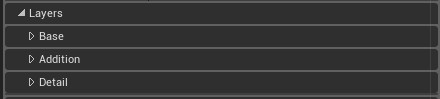
Base, Addition and Detail
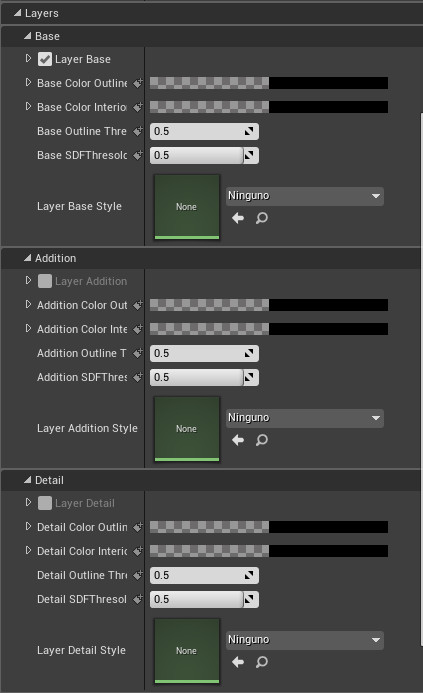
- This three subcategories have the same variables. On one time explain it.
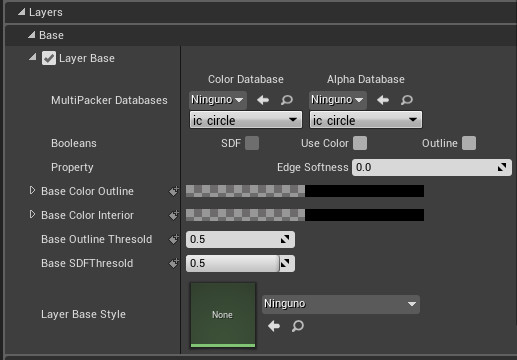
Color Database
-
Here you select the interior look of the Layer, can be a color or a Tile.
-
Database: You select a MultiPaker Database from here to load the color Tile.
-
Name: Dropdown that changes with the selected Database. Select the Tile from here.
Alpha Database
-
Here you select the Opacity mask of the Layer from a Tile.
-
Database: You select a MultiPaker Database from here to load the Alpha/Opacity Tile.
-
Name: Dropdown that changes with the selected Database. Select the Tile from here.
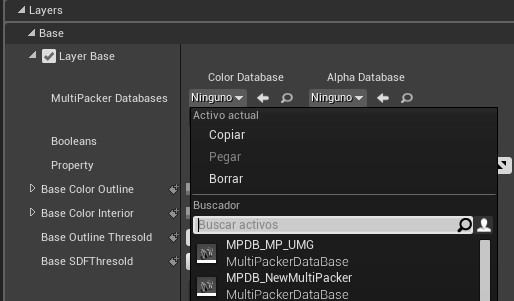
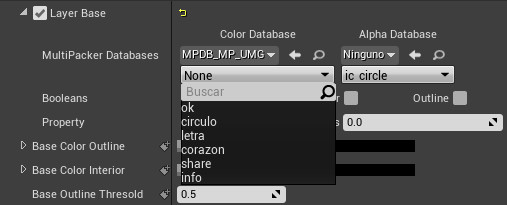
-
SDF: This is auto set by the database.
-
Use Color: On false gives on Raw the Texture of Color Database, on True the Color Interior Selected Fills the Shape.
-
Outline: Activate and set a color as the Outline of the SDF Shape.
-
Edge Softness: Gives a Soft Border on SDF Shapes, avoids aliasing.
-
Base Color Outline: You set here an RGB color for the outline Layer. (The Variable can be moddified via animation)
-
Base Color Interior: You set here an RGB color for the interior Layer. (The Variable can be moddified via animation)
-
Base Outline Thresold: You set here the width of the Outline, the Outline applies inside the shape. (The Variable can be moddified via animation)
-
Base SDFThresold: You set here the Thresold of the SDF, allowing thicking or growing the shape. (The Variable can be moddified via animation)
-
Layer (Base, Addition or Detail) Style: Load from an Asset the Layer Parameters, this method allows easy changes and iterations between Widgets.
MultiPacker Button
- Multipacker Button has the same variables as MultiPacker Image, only extended to the states of the button Normal, Hovered, Pressed and Disables. To a better knowledge of the ussage of the variables look at MultiPacker Image
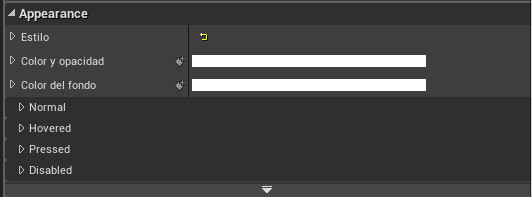
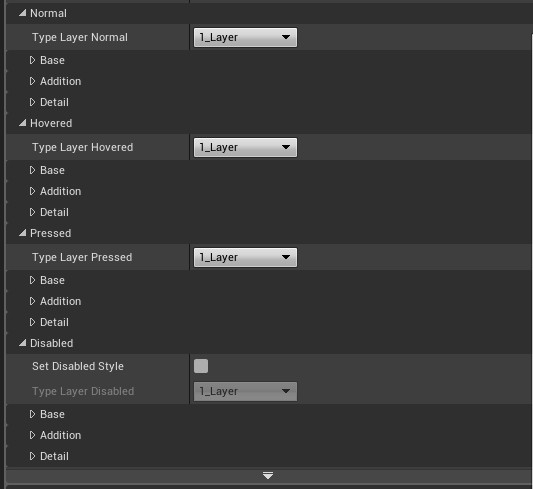
- Set Disabled Style: Enables the use of the State Disable on the Button.