MultiPacker Graph: Nodes Options
Output Node
- The Output Node its the final connection of all the Tiles, to get the final processed Texture(s). Dont have parameters to modify and only have options on their pin connection usual as another Unreal Engine Graphs.
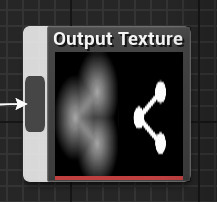
Texture Node
- The Texture Node its the node to modify the input data Tile from Textures, you can select the output channel via pin o via variable selection.
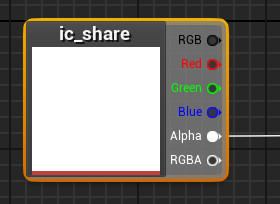
- Details Panel
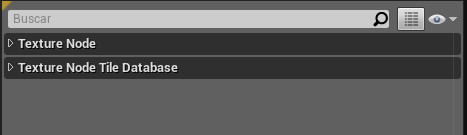
Texture Node
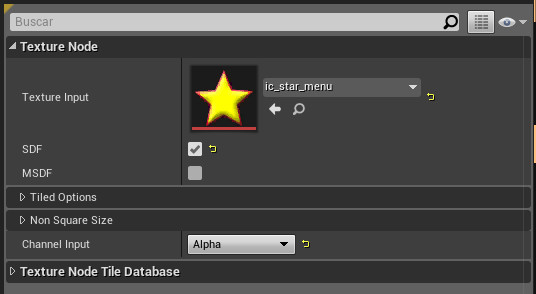
-
Texture Input: Reference to the Texture Input to work as a Tile.
-
SDF: Enables process the Texture as a Signed Distant Field, usually this is for Alpha Masks.
-
MSDF: If activated this texture will be marked as an MSDF, to get an auto decode with the database.
Tiled Options
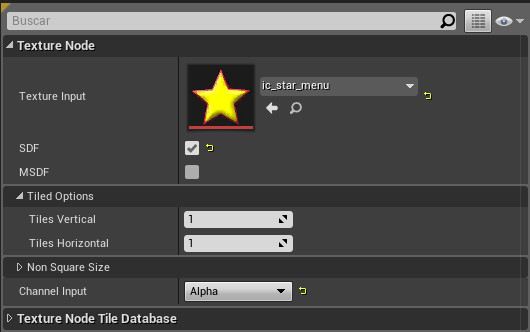
-
On this Subcategory you defines the Number of Columns and Rows if the Input Texture have a Tiled set of Textures inside and you want to extract then as individual Tiles, everyone will have a name.
-
Tiles Vertical: Number of Columns to divide the Input Texture.
-
Tiles Horizontal: Number of Rows to divide the Input Texture.
Non Square Size

-
This Subcategory allows set the size for Textures with different width than height, resize or modify by needs. Is enabled only if the Graph has Enabled the option Rectangle Tiles.
-
Rectangle Size: Shows if Rectangle Tiles on the Graph are Enabled.(Only visible non editable)
-
Auto Size Fill: Dropdown to set the size from the Inut Texture with the Option: GetTextureSize.
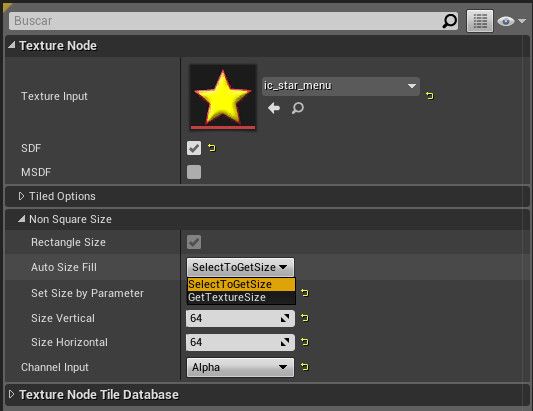
-
Set Size by Parameter: Dropdown to set from a list of sizes a value to the vertical and the horizontal sizes.
-
Size Vertical: Height size of the Tile.
-
Size Horizontal: Width size of the Tile.
-
Channel Input: Dropdown to set the channel from the Input Texture who had the information you likes. This changes automatically the pin on the Graph.
Texture Node Tile Database
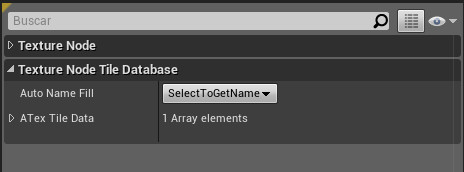
-
Category where you set the name of every individual Tile coming from the Texture.
-
Auto Name Fill: Dropdown who allows to get the name of the Texture to auto set as the name.
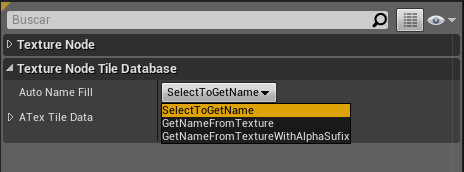
- GetNameFromTexture: Get and set the name of the texture as the
name of the *Tile*.
- GetNameFromTextureWithAlphaSufix: Get and set the name of the
texture with an sufix alpha as the name of the *Tile*.
- ATex Tile Data: Array where the information about the Tiles and their respectives names can be modified.
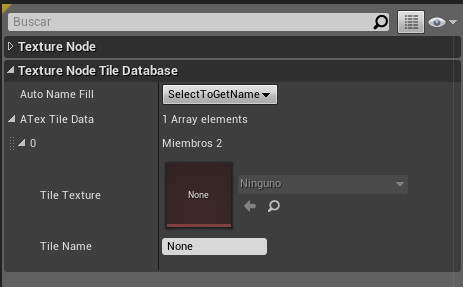
-
Tile Texture: Preview RenderTarget of the Tile, shows up after the graph is processed.
-
Tile Name: Name editable of the Tile.
Material Node
-
The Material Node its the node to modify the input data Tile from the Material or Material Instance, the Material Node has some variables in common with the Texture Node.
-
The Material Node Only has One Pin Output who its the Output of the Emissive Color on the Material.
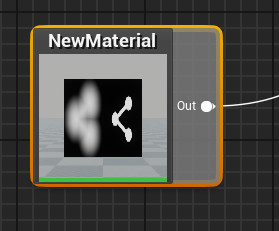
- Details Panel
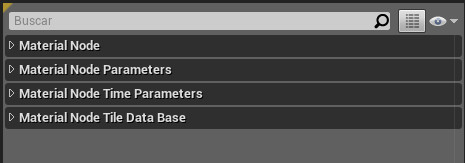
Material Node
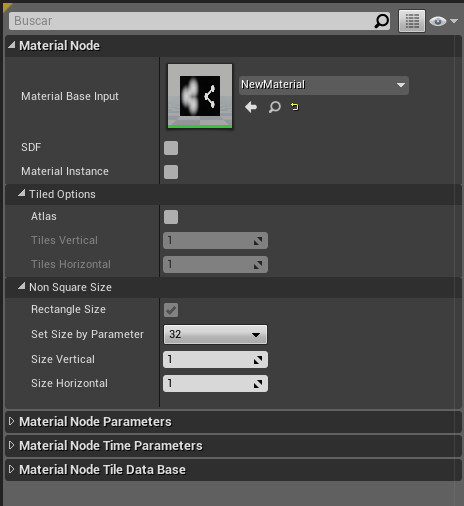
-
Material Base Input: Reference to the Material or Material Instance Input to work as a Tile.
-
SDF: Enables process the Material as a Signed Distant Field.
-
Material Instance: Can be enabled to made a Instance from the Material Base and Change the Parameters on the Details Panel.
Tiled Options
-
On this Subcategory you defines the Number of Columns and Rows if the Input Material have a Tiled set of Textures inside and you want to extract then as individual Tiles, everyone will have a name.
-
Atlas: Enable this is you like to get from the Material more than one Tile.
-
Tiles Vertical: Number of Columns to divide the Input Material.
-
Tiles Horizontal: Number of Rows to divide the Input Material.
Non Square Size
-
This Subcategory allows set the size for Material with different width than height, resize or modify by needs. Is enabled only if the Graph has Enabled the option Rectangle Tiles.
-
Rectangle Size: Shows if Rectangle Tiles on the Graph are Enabled.(Only visible non editable)
-
Set Size by Parameter: Dropdown to set from a list of sizes a value to the vertical and the horizontal sizes.
-
Size Vertical: Height size of the Tile.
-
Size Horizontal: Width size of the Tile.
Material Node Parameters
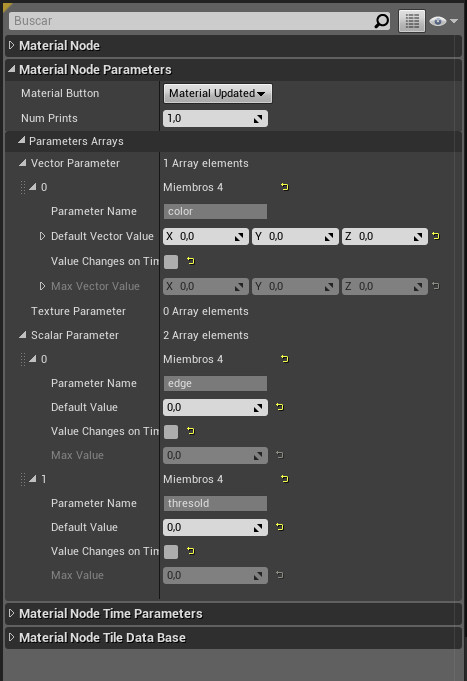
-
Category where the Material expand their Parameters to be modified, the modification can be done by a timer also and do some number of Tiles by time.
-
Material Button: Dropdown who apply the changes on the material.
- Material updated: Default position.
- Dirty: shows where a change was done but not applied.
- Apply changes: Apply the changes done and set the Dropdown to the
Default position.
- Num Prints: Number of Prints of the Material to be done, when setted larger than one this calculate the interpolation between the default scalars and vector with their Max value the described number of times nad print as Tiles.
Parameters Array
-
Subcategory where all the parameters of the Material shows and can be modified.
-
Vector Parameter: Array with the Vector Parameters of the Material.
- Parameter Name: Name of the Vector (Non editable).
- Default Vector Value: Vector to set on the Material.
- Value Changes on Time: If enabled do a linear interpolation
between the Default Vector and the Max Vector depending on
the NumPrint.
- Max Vector Value: Vector goal to be on the last NumPrint.
- Texture Parameter: Array with the Texture Parameters of the Material.
- Parameter Name: Name of the Texture (Non editable).
- Texture: Texture Input editable to change.
- Scalar Parameter: Array with the Vector Parameters of the Material.
- Parameter Name: Name of the Scalar (Non editable).
- Default Value: Scalar to set on the Material.
- Value Changes on Time: If enabled do a linear interpolation
between the Default Scalar and the Max Scalar depending on
the NumPrint.
- Max Value: Scalar goal to be on the last NumPrint.
Material Node Time Parameters
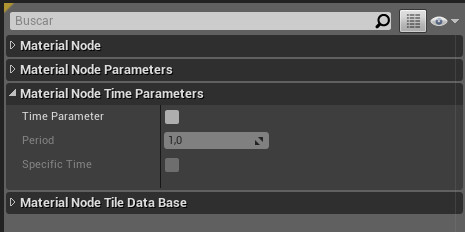
-
Category to Change the Time Parameter on the Material. Not the Material Time node, this is a scalar node named Time on the Material to work with this method to simulates the Material Time node and allows print the Material between times or on a specified time.
-
Time Parameter: Enable to can change the Period or the Specific Time.
-
Period: Time is a linear increment from 0 to Period(default 1), here you defines the Period.
-
Specific Time: Enable to use the Period as a Static Time Parameter.
Material Node Tile Database
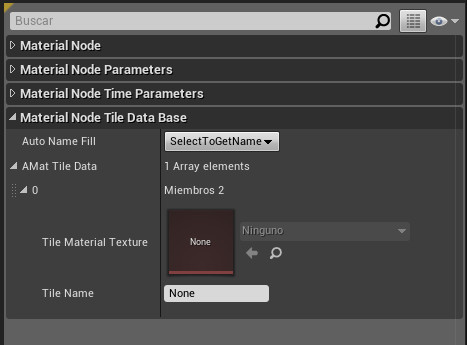
-
Category where you set the name of every individual Tile coming from the Material.
-
Auto Name Fill: Dropdown who allows to get the name of the Material to auto set as the name.
- GetNameFromTexture: Get and set the name of the Material as the
name of the *Tile*.
- GetNameFromTextureWithAlphaSufix: Get and set the name of the
Material with an sufix alpha as the name of the *Tile*.
-
AMat Tile Data: Array where the information about the Tiles and their respectives names can be modified.
-
Tile Texture: Preview RenderTarget of the Tile, shows up after the graph is processed.
-
Tile Name: Name editable of the Tile.
MultiPacker Runtime Graph: Nodes Options
Material Node
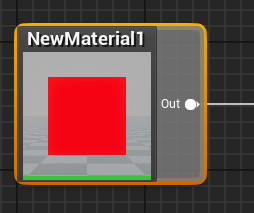
- The Material Node Only has One Pin Output who its the Output of the Emissive Color on the Material.
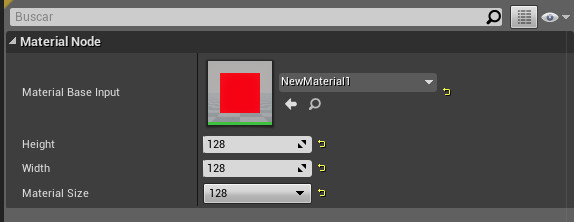
-
Material Base Input: Reference to the Material or Material Instance Input to work as a Tile.
-
Height: Height size of the Tile.
-
Width: Width size of the Tile.
-
Material Size: Dropdown to set from a list of sizes a value to the Height and the Width sizes.