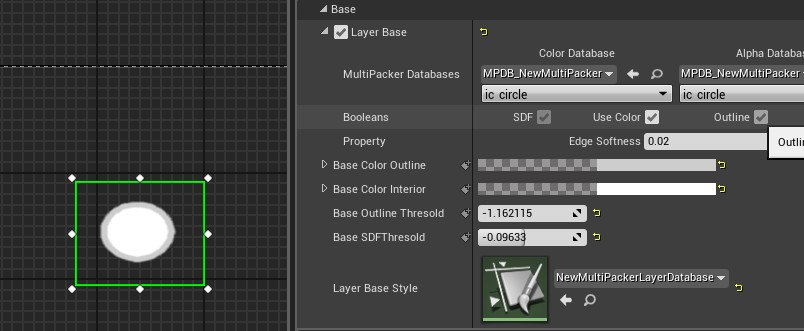Layer Database
Creating a New Layer Database
- Navigating to your Content Browser, click Add New and go to the MultiPacker category.
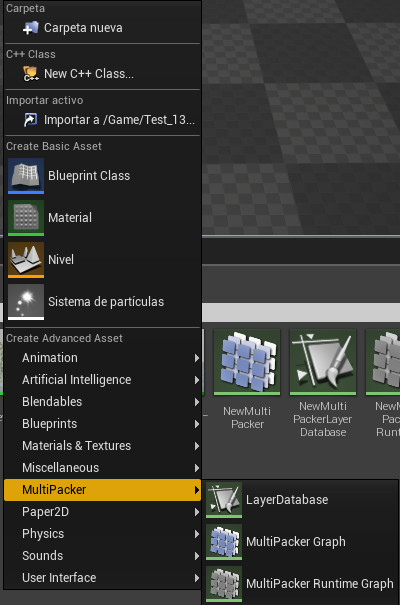
- Select Layer Database.
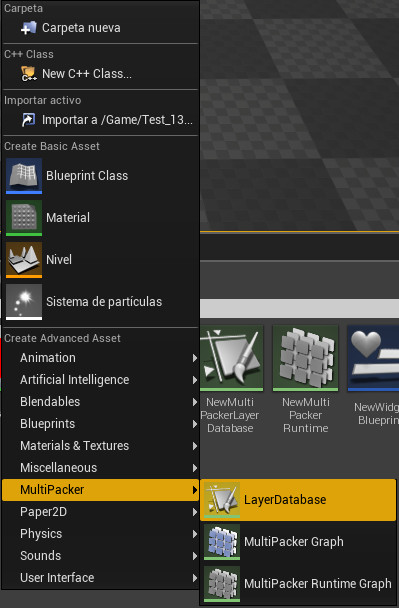
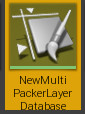
Editor Layout

-
Toolbar Menu
An explanation of the different buttons:
1.1. “Save” this saves the Graph
1.2. “Browse” Show on the Content Browser where is the MultiPacker Graph Asset.
-
Details Panel
On this Panel you have a set of variables to change the Style of the asset, all the changes are reflected on realtime on the preview panel.
- Preview Panel
This show an Material to Preview the Style reflecting the changes made on the Details Panel
Details Panel
Appearance
Color Database
-
Here you select the interior look of the Layer, can be a color or a Tile.
-
Database: You select a MultiPaker Database from here to load the color Tile.
-
Name: Dropdown that changes with the selected Database. Select the Tile from here.
Alpha Database
-
Here you select the Opacity mask of the Layer from a Tile.
-
Database: You select a MultiPaker Database from here to load the Alpha/Opacity Tile.
-
Name: Dropdown that changes with the selected Database. Select the Tile from here.
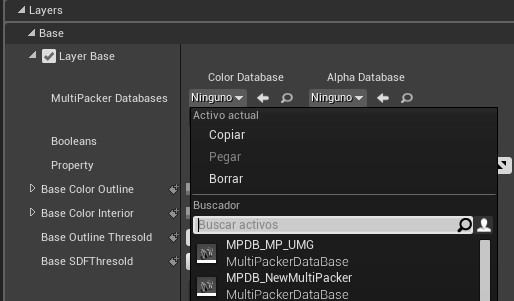
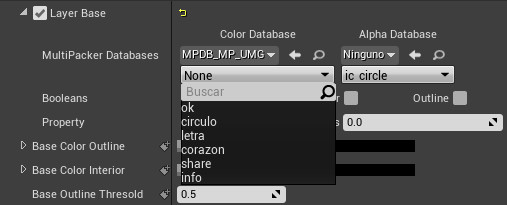
-
SDF: This is auto set by the database.
-
Use Color: On false gives on Raw the Texture of Color Database, on True the Color Interior Selected Fills the Shape.
-
Outline: Activate and set a color as the Outline of the SDF Shape.
-
Edge Softness: Gives a Soft Border on SDF Shapes, avoids aliasing.
-
Color Outline: You set here an RGB color for the outline Layer. (The Variable can be moddified via animation)
-
Color Interior: You set here an RGB color for the interior Layer. (The Variable can be moddified via animation)
-
Outline Thresold: You set here the width of the Outline, the Outline applies inside the shape. (The Variable can be moddified via animation)
-
SDFThresold: You set here the Thresold of the SDF, allowing thicking or growing the shape. (The Variable can be moddified via animation)
Use on UMG
-
Use the LayerDatabase Asset on a UMG Componeent from MultiPacker is fast and easy
-
Example of use with MultiPacker Image component.
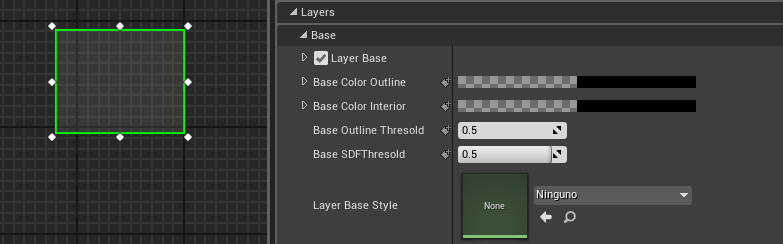
- You can select from a list the LayerDatabase asset or drop it.
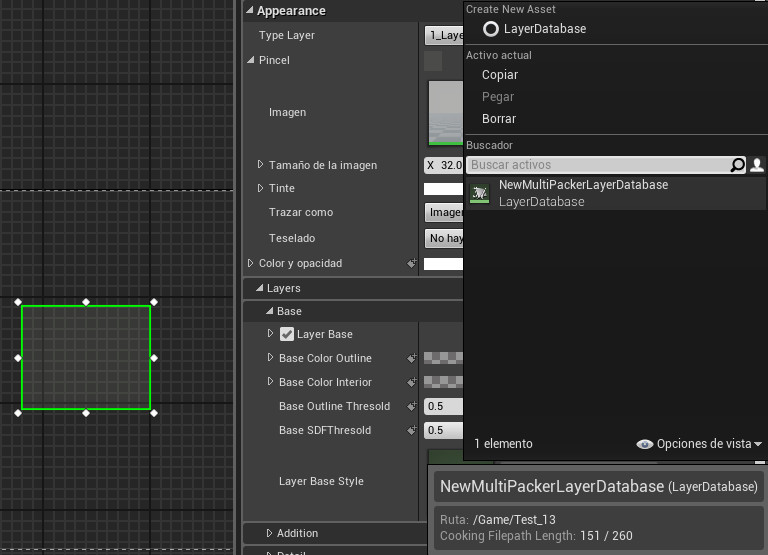
- With the asset Selected automatically the parameters are filled and changed.
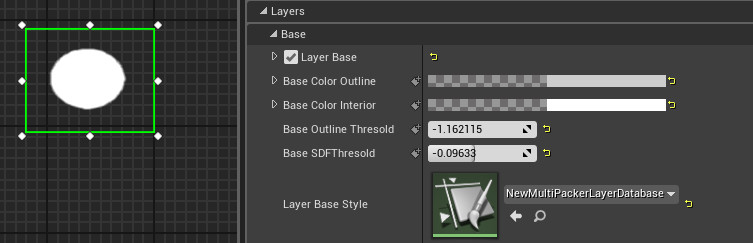
- The Only parameters who need interaction are the Booleans “Use Color” and “Outline” to activate it.