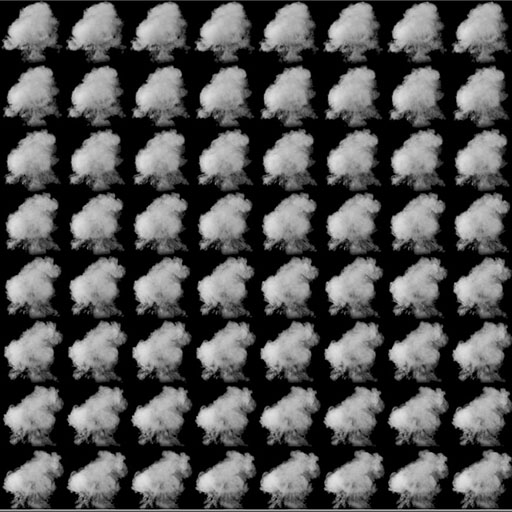Basic Knowledge
-To explain everything more easy starting from now I will use the word Tile as the Information of every individual Texture or Material on MultiPacker.
-The Textures are composed of four Channels RGBA corresponding to Red, Green, Blue and Alpha; the Alpha channel can be Disabled to save Texture Memory.
Texture Outputs
Channels
MultiPacker has different Options to save the Output Texture: Atlas, One, Multiple and One_Sdf (this last do the same as One but all the Tiles will be converted to a mask Sdf).
Atlas
- On Atlas: every individual Tile make use of the channels RGB(A), to save the Color information.
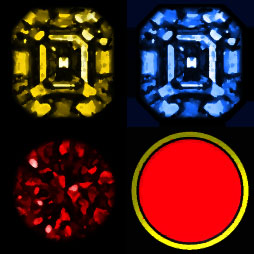
One
- On One: the Tiles are saved inside a Monochromatic Channel R, G, B, or (A)
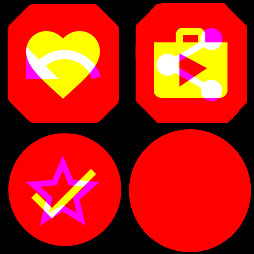
Multiple
- On Multiple (Experimental feature): the Tile is saved as a mask all gradient will be lost on the process, the Tile is saved inside a Channel but on a process where inside every channel will be 3 Tiles. I call this inception of channels Layers, I will explain all this method on a future to open it to the world. This method have some visual artifacts on the final Tile extracted, I think this method combined with an artistic feel allow to save a lot of memory and the visual artifacts will be oclused by the art.

Tiled and Bin Packing
- The default Option on MultiPacker is to save the Tiles as Tiled, this allows you to save every Tile with the same size on a fast way if a resize is needed is done on the fly; Bin Packing method aka “Rectangle Tiles” on MultiPacker Graph is a method to save the Tiles with different sizes on the same Texture, this method can be used on every Channel Method.
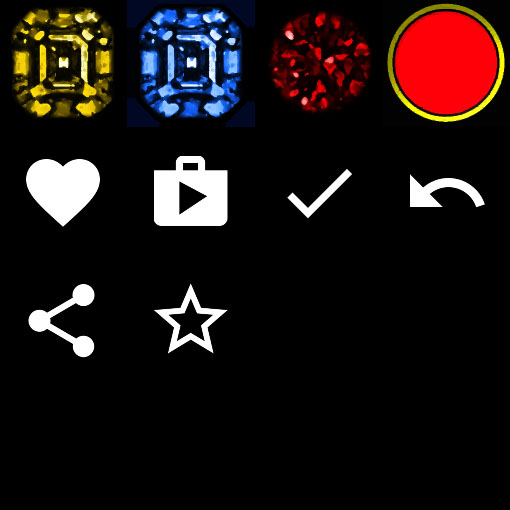
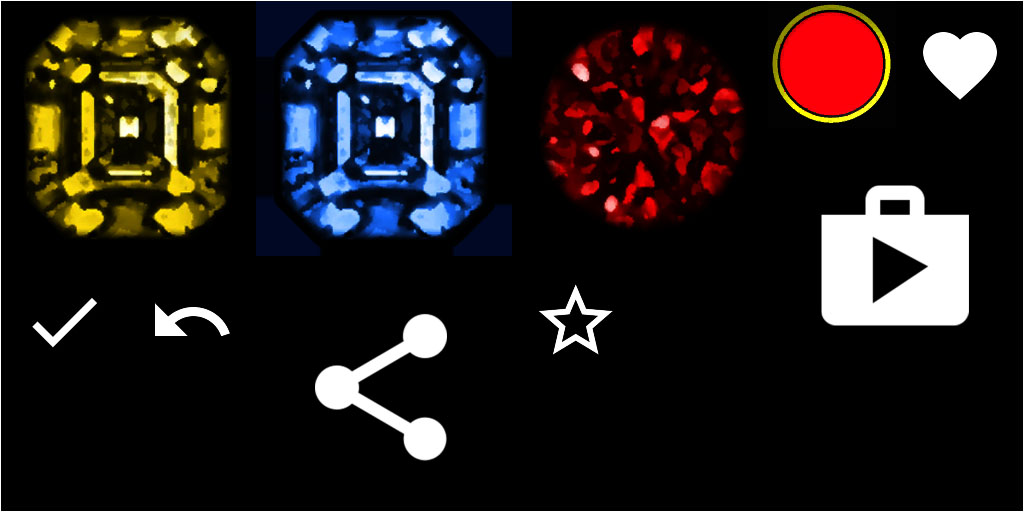
SDF
- The Signed Distant Field is a Option who can be enabled on the Nodes or as the One_Sdf Channel Method. The SDF is a method who allows an final Output Mask Resizable like a vector Image with a cost almost free, Tiles as masks lost their gradients but can be saved on a very low size and mantaining quality of details (32px ,64px).
-This is the Texture on the real Size Resolution, On the Left the SDF texture and on the Right the Initial Texture.

-Here is the result of a Material Processing the texture, you can see the look of the SDF Texture on a magnification of ≈10x, the texture part is jaggy and difused.
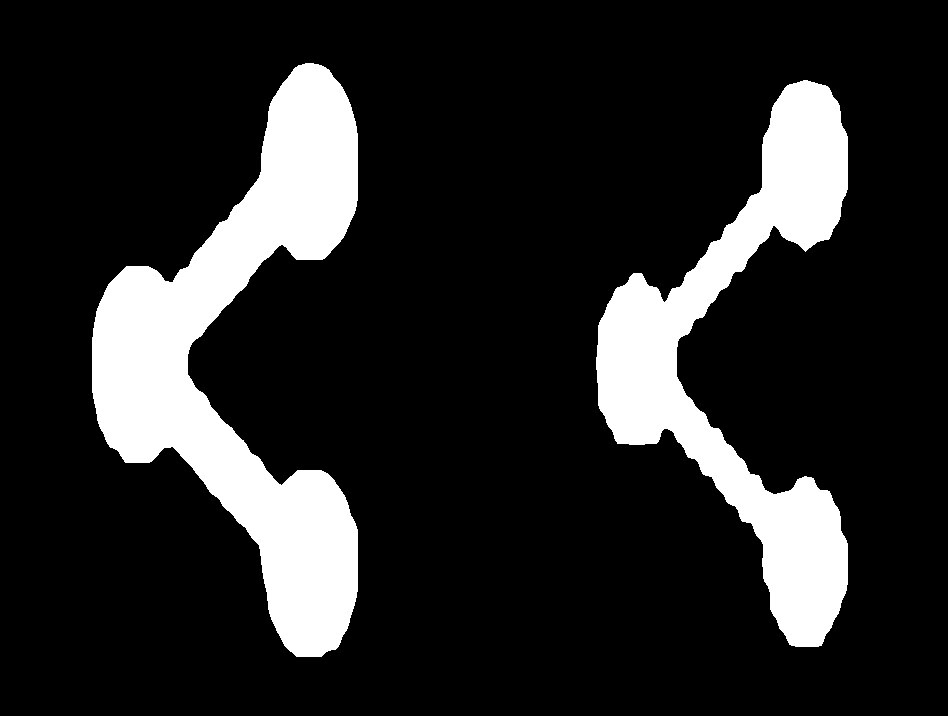
Flipbook
-The Flipbook is a set of frames of an animation Tiled in order on the same Texture, MultiPacker allows the creation and modification of the Flipbooks, all this is functional at the version 1.04 (03/05/2018) but will be polished and documented better on a future.
-Example of Flipbook from Unreal Engine Basic Content